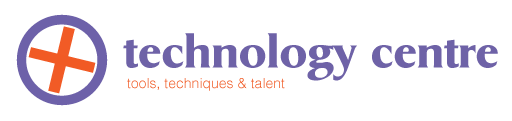We can help you turn mountains of paper into digital files which can be stored inexpensively, retrieved easily and shared on networks and the Internet. Here are some of the benefits you receive when you convert paper files into digital documents.
- Reduce retrieval time
- Reduce storage costs
- Share documents
- Reduce printing & copying
- Protect files against loss & damage
Safe, secure document conversion and management solutions for any size business.
Document Scanning Services
The Technology Centre is a document scanning service bureau that will convert your paper documents into digital files faster and cheaper than you can afford to do it yourself. We use the latest high-speed scanning equipment for maximum document throughput. Our experience with a variety of document types allows us to determine the optimal resolution for the best combination of readability, file type and file size.
This is the most practical solution if you have a large volume of documents in storage as it can require a considerable amount of staff time to process files and more expensive equipment than would normally be required to meet your daily needs.
How we estimate a job
To estimate the cost of scanning your files we like to come to your place of business and see a number of files in order to determine the amount of preparatory work that is required and the condition they are in. Files with many staples, paper clips and a regular page sizes can impact on the time required to prepare documents before they can be scanned. After determining the number of files to be processed and the average page count per file we can accurately estimate the processing cost. If the files to be processed are in storage, you can deliver a sample box of files to our office and we will base our estimate on what we find.
The conversion process is more than simply scanning your files. It entails the following steps:
- Reordering pages into chronological or other processing order if not being processed in the order they are found.
- Removing staples, paper clips and flattening curled pages.
- Scanning pages.
- Post-processing includes removal of redundant pages and checking for readability.
- Optical character recognition (OCR) converts the document into searchable text (optional).
The final preparation and post-processing steps are billed on hourly basis. Scanning and OCR are billed on a per page basis. Rates are based on the number of documents, file contents and output requirements.
Preparing your files for scanning
There is much you can do to reduce the cost of scanning your files. Here are some suggestions:
- Remove staples, paper clips and flatten pages.
- Organize pages in the order you want them to appear in the digital file.
- Remove all unimportant documents.
- Clearly label file folders according to the way in which documents will be grouped.
Optical character recognition (OCR)
Optical character recognition converts the image, which is created when a page is scanned into a document that can be searched and easily converted into other file types. This is an essential step if you plan to share documents. In addition, the OCR process improves the readability of faint type, adjusts crooked pages and reduces the final file size.
Document Storage
We work with a variety of local storage facilities that can safely store printed originals if you still require them. We can properly tag and create an indexed document order if retrieval is required.
Consulting services
If you plan to scan your archived files or implement document imaging as a standard business practice, we can help you with the following services.
- Assist in the selection and installation of computer scanning hardware.
- Installation and setup of required software.
- Develop a workflow for scanning.
- Train staff in the operation of equipment and scanning process.
These services are billed on a per hour basis.